Script Editor
Scenario building is done through an intuitive interface that does not require any programming knowledge. The elements of the scenario can be positioned in the form of a tree structure by simply dragging and dropping. The layout is totally free, with the possibility of “copy/paste”, move/zoom with the mouse and the management of keyboard shortcuts.
To facilitate the readability of the scenario trees, it is possible to add comments in the form of “post-it” notes, and to choose different colors in the steps of the tree. It is also possible to export the trees in PDF format for viewing or printing.
Graphic environments
iScen automatically manages the “places” (visual environments) of a scenario and the “doors” and “roads” to be able to move in them. These places can be real or fictitious (using maps, photos, 3d environments, 2d environments, board, command table, console…).
Objects and entities of a scenario
Images
iScen allows the integration of images (jpg, png and tga with transparency management) that the user can move, resize and colorize. It can also create transparency on all graphic objects.
Video
iScen allows the use of videos of different formats (.mov, wmv, avi, divX, xvid) and the direct integration of videos shot on a green background by automatically distorting them (Chroma Key effect).
Sounds
iScen allows the use of .wav or .mp3 sound files. Voice chat is implemented allowing participants to dialogue in private or in conference.
3D
iScen works in 3D and allows you to manage depth, perspective, object rotation and camera movements.
3D Models
Iscen can use 3D objects: either from those provided directly by iScen modules, or by importing your own objects in .obj format. It is also possible to have 3D animation (by morphing). Examples of objects: buildings, vehicles, characters, etc.
The 3d objects can be mixed with the 2D (images, videos, texts) to constitute hybrid scenes for very fast design: the most classic case is the use of a game board or a cartography in the form of an image on which we can place characters or vehicles in the form of 3D objects.
Cameras and lighting effects
When using a scene with 3D elements, there are also light effects (day/night effect, fog, drop shadows), 3D sky effect, depth of field, zoom effect. Several types of cameras are possible: fixed, orientable, tracking. The tracking camera allows you to realize “1st person” or “3rd person” views used in video games.
Cartography
Maps from Googlemaps or OpensStreetMap can be integrated directly into iScen, along with geolocation management to create scenarios in a real-life context.
Player interface
Communication
iScen has several communication systems: chat, messaging, and a shared note or sketch system.
Messaging and notes offer the possibility of integrating different types of content: texts, images, videos, sounds, internet links. The messaging system also allows the integration of questionnaires, polls, MCQs and votes.
Multiplayer
iScen allows you to play multiplayer scenarios on a local network (LAN) or on the Internet.
The roles of the participants are predetermined by the designer: moderator, actors, facilitators, observers.
NB: if Iscen is above all a tool working in multiplayer mode. It is also possible to create scenarios in “Solo” mode: in this case, they will be played by a single participant without the need for network architecture or a moderator.
Turn-by-turn” or “real-time” operation
For a scenario, you can choose different modes of operation:
in real time mode:
During a session, time is continuous, and it is possible to slow it down, speed it up, pause it.
In turn-based mode, there are 2 options:
successive players” mode: participants take turns playing individually, with the others waiting, then, when all have played, the round is over, and we move on to the next round. This is the most classic case of board games such as chess, card games, monopoly etc.
simultaneous players” mode: in this case, all the participants take their actions and decisions simultaneously, then the game turn ends and we move on to the next one. This mode of play promotes collaboration among participants and reduces waiting time, but can make the flow of the game less clear.
In both cases, the following settings are also available: the maximum duration (real time) of a player’s turn that must not be exceeded, and a duration (real time) assigned to the end of the game turn: this specific time allows players to visually observe the effects of the actions they have performed during this turn. Moreover, for each of these two durations, it is possible to choose the speed of the virtual time that flows in the game.
Time control/replayability
A time control system is integrated and accessible during the game by the moderator: he can pause the game, speed up or slow down the time, but also go back in the current scenario.
Each game can be replayed indefinitely to redo the scenarios differently. In case of absence of a player essential to the scenario, the moderator (or an animator) can take control of any player during the game and thus compensate for this absence.
Backup
At any time, you can record a save point for the current session. The moderator will then be able to navigate forward or backward in these to find a situation and replay it. These backups can also be retrieved at a later date for debriefing or analysis of a session.
Statistics and history
The data related to the sessions played and the players can be exported in ” csv ” file, allowing to rework them in a spreadsheet.
This data includes the history of actions taken, messages sent and responses given by players, as well as their usage statistics.
Advanced features
See the detailed list of features below.
Scenario bookstore
iScen offers the option of sharing scenarios that can be downloaded directly from the application. This sharing works in “private” or “public” mode under the following conditions:
- enable a scenario to be shared “privately” with partners, collaborators or customers: in this case, the shared scenario is not displayed on the site, and can only be downloaded by a user with a password obtained from its author.
- distribute a scenario in “public” mode to other iScen users by viewing it on the “Scenario Library” page. There are two options for downloading the scenario:
- or free of charge for all. These include small example scenarios or tutorials.
- or after authorisation of access by its author by delivery of a password: this allows for example its author to charge a licence fee, or to limit its distribution to selected users.
Nb: to share your scenarios, you can also, if you prefer, transfer them “manually” by simply copying files (with a USB key, for example) to the machines of your colleagues or session participants.
Optional specific extensions (estimate on request)
Although iScen offers many features in its standard version, Eversim can, on request, develop and integrate specific extensions.
- Import or conversion of pre-existing scenarios
- Import of existing cartographic data (2D or 3D)
- Control of specific hardware interfaces or inputs/outputs
- Integration of specific algorithms controllable by the scenarios: analysis algorithms, simulation calculations, AI algorithms, ontologies, databases
- 3D animated characters, 3D face generation with lip sync capability
- Special effects in 3D graphics: particles, multi-textured terrain, levels of detail
For more information see this page
List of iScen features :
Piloting of scenario play sessions
- multiplayer operation in local area network (LAN) or on internet, wifi or ethernet
- multiplayer scenarios or “solo” scenarios (player alone on his computer without network or moderator)
- connection of the participants by an application on PC, or on Android tablet/smartphone.
- different participant roles: player, moderator, host, observer
- control of the speed of the game time: acceleration, slow motion, pause
- backtracking in the played session: allows to replay the scenarios in a different way
- ability to reload and continue old sessions played
- statistics and player history during the sessions played
- possibility to evaluate players by managing a score
- export of statistical and historical game data
- play your own scenarios, or use/adapt existing ones, share or publish your created scenarios.
Communication between participants in a game session
- sending messages with multimedia content (images, videos, webcam photos, sounds, urls)
- instant dialogues ( chat ) with team sharing option
- notes and sketches shared directly in the visual environment of the script
- questionnaires, surveys or votes with multimedia content
- function to send scenario messages to real email addresses
Scenario editor and engine
- Visual and intuitive editor (in “WYSIWYG”) using “DRAG&DROP”: free layout, possibility to “COPY/COLLECT”, zoom with the mouse, keyboard shortcuts.
- creation of scenarios for a single player (“solo” mode) or in a networked multiplayer mode with moderator, animators, observers.
- real-time game modes: control the speed of the game’s virtual time
- turn-based game modes : options for simultaneous turns, successive turns, turn duration, end-of-turn sequence
- multimedia tool accessible to trainers or scriptwriters (programming skills are not required)
- user manual in English and French
- integrated function to assist in the development of the scenarios created (“debugging”)
- addition of “POST-IT” type visual comments and choice of display colors in the tree structure
- export in pdf of the scenaristic trees
- instantiation and control of multiple entities with multitasking
- scenario trees: possibility of multiple trees running in parallel
- Triggering of conditional events: temporal, calculated, contextual, player clicks, by graphic zone, object collisions.
- ability to create numeric, text, or time variables
- calculations on variables and expression evaluations
- integrated multilingual scenario localization system
Visual effects and multimedia
- use of JPG or PNG images with transparency management, and size up to 16000 x 16000 pixels
- use of MP4, MOV or AVI videos. Real-time overlay option (for green screen films)
- import of 3D models, with morphing animation possibilities
- ability to mix 2D and 3D objects in visual environments.
- movements, sizing, rotation, colorization, transparency of all graphic objects (images, texts, videos, sounds, 3D objects) in real time
- 3D display with depth and perspective, camera control
- various 3D camera options: fixed, panning, tracking, collision
- lighting effects: ambient light level, fog effect, cast shadows, 3D sky
- objects with special predefined behaviors such as “pawn”, “vehicle
- automated management of the various locations that make up a scenario’s environment, with “gates” to navigate between them
- Automated management of “container” type objects allowing the simple realization of inventories, belonging, transport of objects in the scenario
- automated management of the user interface of each participant (“HUD”)
- use of ” groups “: to perform conditional tests, effects and collisions on a set of objects or actors. Also allows for team dialogue.
- automated management of the visualization of all the places composing a scenario’ with players’ positions
-
integration of Googlemaps and OpenStreetMap mapping in your scenarios.
- use of GPS data (allowing scenarios that exploit the real geographical position of the participants)
- use of webcam, or photos during the session. Recognition of QR codes (flashcodes)
- use of Truetype fonts and UNICODE support
Advanced features
- Triggering of conditional events (temporal, calculated, contextual), player clicks by zone
- management of travel on predefined routes (“routes”) made up of points and branches, associated with functions to browse them or search for a path (“pathfinding”)
- collision management by groups of objects and/or specific zones
Minimum system requirements
- PC running Windows 11 or 10. 64-bit version
- Ram: 8 GB minimum
- Disk space: 500 MB minimum
- LAN or Internet access
Configuration for Android client versions
- Smartphone or tablet
- Android 10 or higher
- 64-bit ARM processor
- RAM 4GB minimum