iScen is an application that runs on your personal computer. No data concerning your scenarios is transferred to our sites or servers when you create or use your scenarios. You only need to log in to your account to verify that your license is valid.
When you launch an iScen network session, scenario data is transferred directly via your network connection to the participants, without passing through our site or iScen server. If you wish, you can also transfer your scenarios manually, simply by copying files to participants’ machines (e.g. using a USB key).
iScen also features a scenario sharing option: if you decide to share one of your scenarios, you have the choice of “private” sharing or “public” sharing, with free or password-restricted access.
As the creator of a screenplay, you own the copyright. Please note that you are responsible for the multimedia content that you include, which may be subject to copyright. You can make commercial exploitation or license your scenarios to other users, however they must have a license from iScen to run them.
In addition to the technical support for installation or configuration, you have a service of advice and personalized help for the design and development of scenarios or on the use of the tool: we can guide you on the best way to design your scenario to make it simpler, faster to design, or to make it more optimal to execute. We can also help you with design or bugs. This personalized assistance is limited to 18 hours per year per “Premium” subscription.
A few weeks before the end of your license, you will be notified by email or by a message in the iScen application, inviting you to renew your license. You can renew your license in your account on the iScen website.
When you renew your iScen license, the duration of the new subscription is added to the end date of the current license. So even if you re-subscribe in advance, no time is lost.
When you purchased your iScen license, you acquired it for the period indicated. It is not automatically renewed, so there’s no need to cancel it. If you wish to continue, you will need to renew your account on the iScen website.
If you wish to have several iScen licenses, you must create several accounts. However, you can easily share your scenarios by using the “private” scenario sharing option and an associated password, or by simply copying files manually (with a USB key, for example).
Yes, send us a request via a support ticket. The migration price will be adjusted according to the age of your current version and we will provide you with a new key.
The acquired license is installed on a computer by activating a key over the internet. If you want to change your computer, you have an automated migration option.
In case of technical difficulties or computer failure, we can also help you with the migration through a support ticket.
For the machines of the participants in a multiplayer session, you can install iScen freely without limitation: to join a session, you will only have to launch the “Client” version of iScen (green icon). This version does not require an activation key.
For the “Professional”, “Corporate” and “Enterprise” version licenses, you will receive one or more “Editor +” version keys free of charge, which allow you to use iScen only for scenario design and testing: this way, several collaborators can work together on scenario design. This “Editor +” version does not allow to launch a multiplayer network session, but only to simulate its operation on the computer where it is installed.