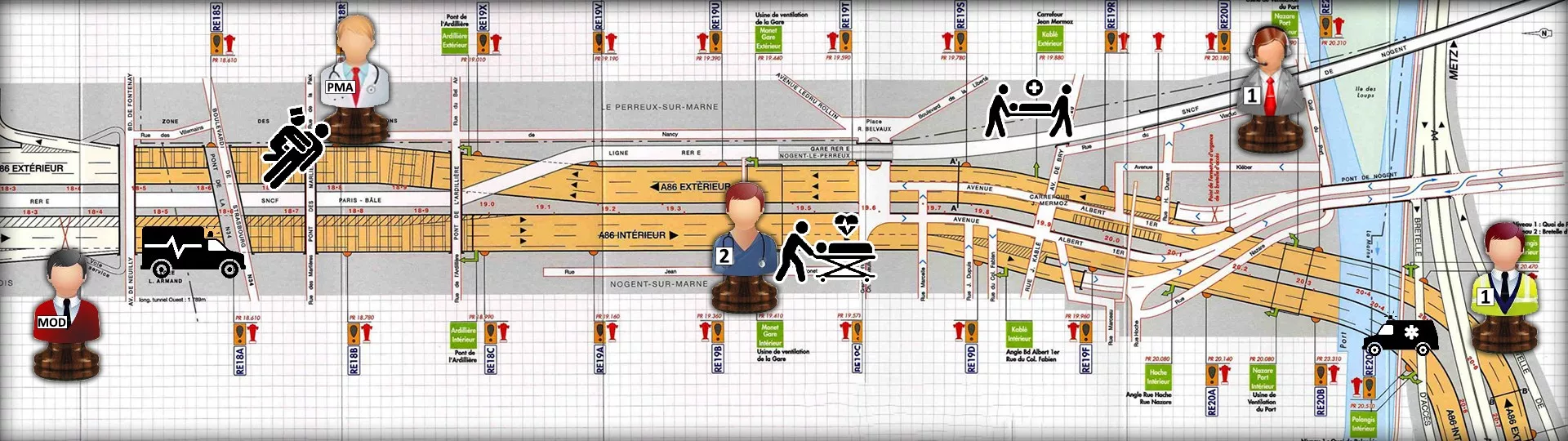






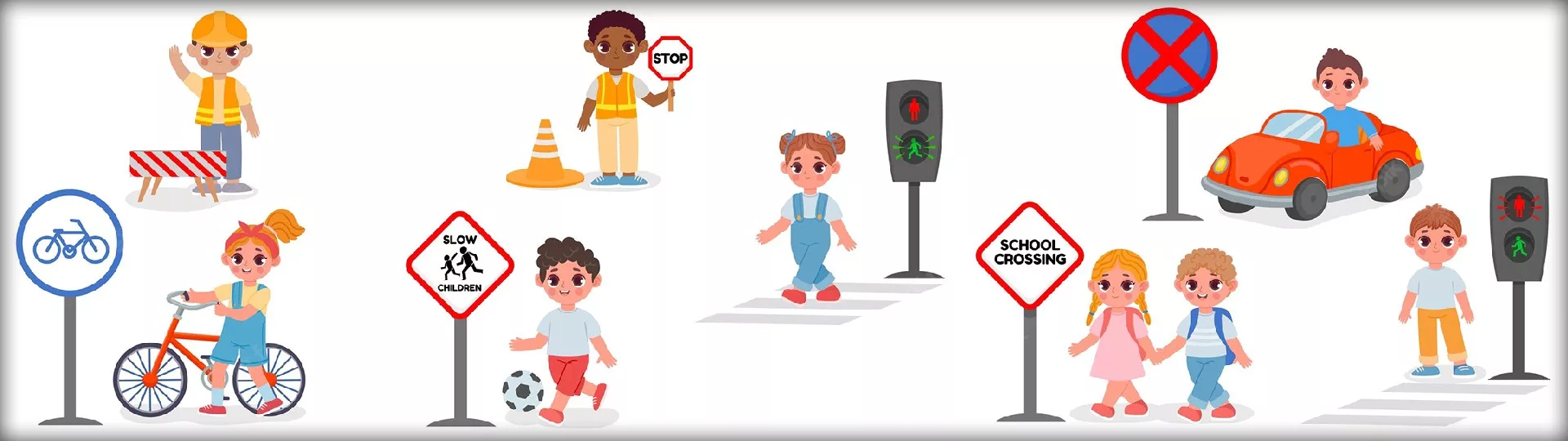
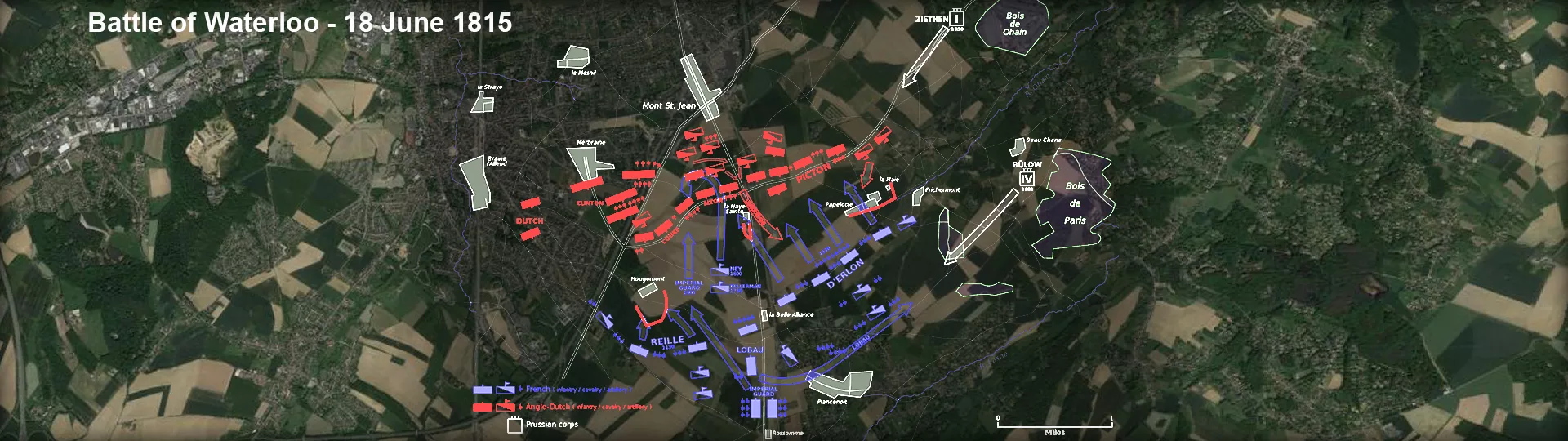
Welcome to the iScen website
iScen is a software that allows the rapid creation of interactive scenarios with multimedia content and to replay them in network and multiplayer on smartphone, tablet or computer.
It’s a tool specially dedicated to training, crisis management and simulation, and mission planning. It is mainly aimed at the training, security (civil or industrial) and defense sectors, but also at Serious Game companies.
Thanks to the visual and immersive representation of its scenarios, the numerous possibilities of interaction between the participants, and the implementation of training and coaching sessions, iScen allows to reinforce the motivation and involvement of its participants and to obtain convincing results on the pedagogical level.
The simplicity of its implementation, its flexibility of use, orientate iScen particularly towards the realization of interactive scenarios for targeted training sessions, for which the traditional computer developments are judged, in many cases, too expensive and/or too long.
Announcement of the release of iScen version 3.0
After more than 18 months of work to improve the iScen tool, Eversim announces the upcoming release of the new version of iScen.
The main improvements are as follows :
- a complete redesign of the interface: more readable and adapted to large screens, faster and more intuitive.
- a deeper understanding of 3D management: importing 3D scenes or objects, animations, different camera modes, lighting effects, collisions.
- addition of smartphone or Android tablet operation for session participants, extending the possibilities of on-site scenarios in ” life-size ” mode.
- new game modes for your scenarios, with simultaneous or successive turn-based modes.
- group concept: associating objects or players in groups simplifies scenario writing: effects or conditions applied to a group, team play, message exchange restrictions, etc.
- Multilingual translation and localization functionality for scenarios.
- shared drawing function or “stabilo” on screen: to reinforce collaborative exchange between learners during a session.
- application optimization and enhancement: smoother network operation, new 64-bit engine, large image import (16k x 16k), bug fixes.
- scenario sharing system on the website.
- scenario development support by launching multiple clients directly on the designer’s machine, with optional 2nd screen support.
- help with script creation :
- by producing short tutorial videos describing the main functions of iScen.
- by putting a dozen simple scenarios online, each one illustrating the use of a feature or a theme. This allows you to quickly build your own scenarios based on existing examples.
- by deepening the user documentation.
Last but not least, the tool is now available in several versions, with new pricing schemes tailored to both intensive and occasional user profiles.